Introduction:
When creating content for the web, it’s easy to get caught up in the visual aspects of design. However, the structure of your content is just as crucial, especially when it comes to using heading tags (H1, H2, H3, etc.). Not only do these tags help in organizing your content effectively, but they also play a vital role in accessibility and SEO.
The Hierarchy of Headings:
Heading tags range from H1 to H6 and should be used in a hierarchical order. The H1 tag is typically the main title of your page – think of it as the title of a book. It’s the most important heading because it gives users and search engines a clear idea of what the page content is about.
Subsections and Subheadings:
Just as a book has chapters (H2 tags), sometimes those chapters have their own subsections (H3 tags), and those subsections may have their own sub-subsections (H4 tags), and so on. It’s crucial to follow this hierarchy:
- Use H2 tags for major sections of your article or page.
- Within those sections, if you have subtopics, use H3 tags.
- If your subtopics need further breakdown, go on to H4 tags, and so on.
Why is this Order Important?
Accessibility for Screen Readers:
- Screen readers are assistive technologies that read web content aloud to users. They rely heavily on the structure provided by heading tags to navigate through the page.
- If headings are used out of order, it can confuse screen reader users, similar to how a mislabeled or out-of-order table of contents would confuse readers of a book.
SEO Benefits:
- Search engines use headings to index the structure and content of web pages. Properly ordered headings help search engines understand your content better, improving your site’s visibility.
Enhanced User Experience:
- Headings break up text and make it easier to read. They help users find the information they’re looking for quickly and efficiently.
Experimenting with a Screen Reader:
To truly understand how screen readers interpret web pages, it’s a great idea to try one out. Most computers and smartphones come with built-in screen readers:
- For Windows: Try Narrator.
- For Mac: VoiceOver is available.
- For smartphones: Look for VoiceOver (iOS) or TalkBack (Android).
Turn on the screen reader and navigate to a web page. Notice how it reads the headings in order and uses them to provide navigation cues.
Conclusion:
The proper use of heading tags is not just a technicality of web design; it’s a crucial element that impacts accessibility, SEO, and overall user experience. By understanding and implementing the correct order of headings, we create a web that’s more inclusive, organized, and easier to navigate for everyone.
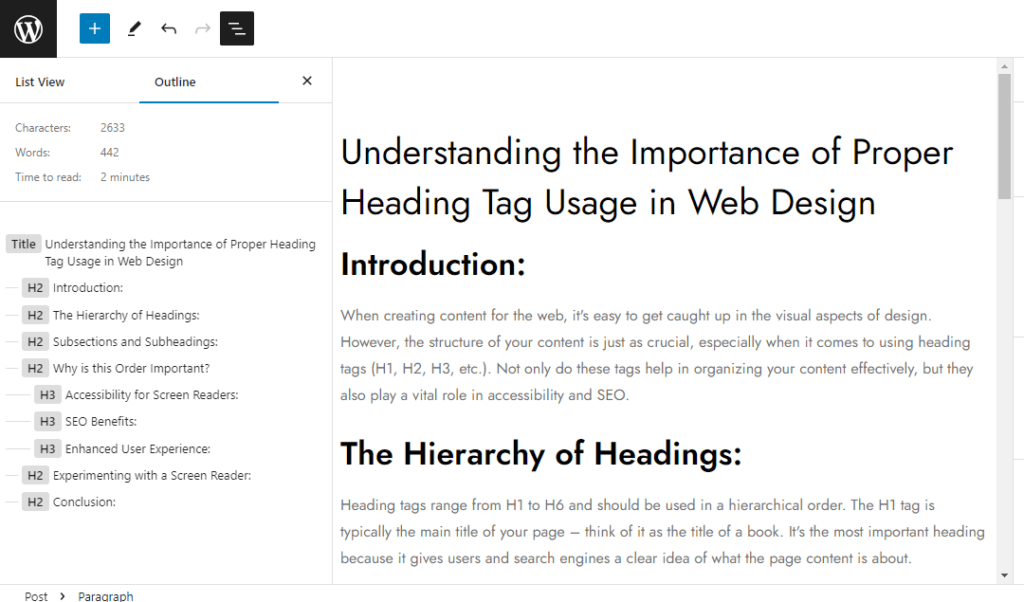
Be First to Comment