In the quest to optimize a website, understanding high bounce rates is crucial. Bounce rate, the percentage of visitors who leave after viewing just one page, can be a symptom of deeper issues in user experience or content relevance.
To effectively diagnose and address these issues, website owners can leverage Conversion Rate Optimization (CRO) tools like session recordings and heat maps. These tools offer invaluable insights into what users actually do on your site, providing clues as to why they might be leaving prematurely.
How Session Recordings and Heat Maps Help
Session Recordings: A Window into User Interactions
Session recordings are like a digital replay of a visitor’s journey on your website. They show exactly what users did during their visit – where they clicked, how they scrolled, what they hovered over. This direct observation can unveil issues like:
- Buttons or links that aren’t working.
- Areas on the page where users seem to get stuck.
- Parts of the page that get the most and least interaction.
Understanding these aspects can guide you in making targeted improvements to reduce bounce rates.
Heat Maps: Visualizing User Engagement
Heat maps provide a visual representation of collective user behavior on a specific page. They show where users have clicked, moved the mouse, and scrolled. By analyzing heat maps, you can:
- Identify which parts of your page are getting the most attention.
- See if important content is being overlooked.
- Adjust the placement of key elements like CTAs and forms based on user interaction patterns.
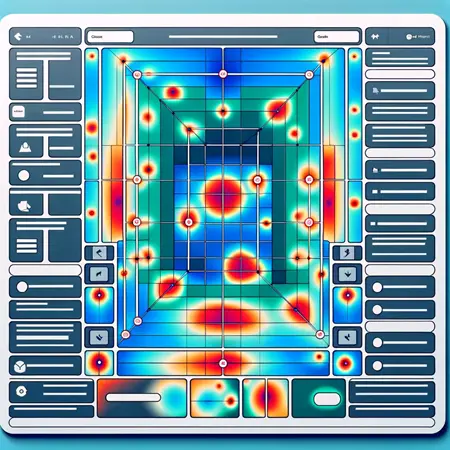
Accessing These Tools
Availability and Integration
Many heat map and session recording tools are available as standalone services or can be integrated with popular website platforms, including WordPress. Some well-known tools offer both heat map and session recording capabilities, making them convenient for website owners.
Options for Website Owners
- Hotjar: Hotjar is a popular tool that offers both heat map and session recording features. It provides a visual way to understand user behavior and is known for its ease of use. It can be integrated into your website via a script tag or through plugins available for platforms like WordPress.
- Crazy Egg: Another well-regarded tool, Crazy Egg offers heat mapping, session recordings, and additional features like A/B testing. It’s user-friendly and can be easily integrated into most website platforms including WordPress, using a simple script insertion or a dedicated plugin.
- Google Analytics: While Google Analytics doesn’t offer heat maps or session recordings in the traditional sense, it does provide in-depth user behavior analysis, including where users are dropping off, which can be used in conjunction with other tools.
- Mouseflow: This tool is known for its detailed session recordings and heat maps, offering insights into how users are interacting with your website. Mouseflow can be added to most websites with a simple script.
- ClickTale: ClickTale offers advanced session recording and heat map capabilities, providing deep insights into user behavior, especially for large and complex websites.
Making the Most of These Tools
When utilizing these tools, it’s essential to:
- Set Clear Objectives: Know what you’re looking for. Are you trying to understand why users are leaving a particular page, or why they aren’t clicking on a specific call-to-action?
- Analyze and Act: Don’t just collect data. Analyze the findings and implement changes based on your analysis.
- Test and Iterate: After making changes, continually test and use these tools again to see if the adjustments have had the desired effect on reducing your bounce rates.
Common Questions:
Q1. How exactly do session recordings help in understanding high bounce rates?
Session recordings provide a visual replay of a user’s journey on your website, allowing you to see exactly what they did during their visit. By watching these recordings, you can identify if users are encountering issues like broken links, confusing navigation, or if they’re simply not finding what they expect. This insight is crucial in understanding the reasons behind high bounce rates and taking corrective actions.
Q2. Are heat maps and session recordings GDPR compliant?
Heat maps and session recordings can be GDPR compliant, provided they are used correctly. It’s essential to ensure that any personal data is anonymized and that users are informed about the data collection through a clear privacy policy. Additionally, obtaining explicit consent from users before collecting such data is a key requirement under GDPR.
Q3. Can these tools be used on any type of website?
Yes, tools like heat maps and session recordings can be used on various types of websites, including e-commerce, blogs, corporate sites, and more. They are versatile and can provide valuable insights regardless of the website’s content or purpose.
Q4. Is technical expertise required to implement these CRO tools?
While some basic technical understanding can be helpful, most heat map and session recording tools are designed to be user-friendly. They often come with easy installation processes, like adding a simple script to your website, and offer intuitive interfaces for analyzing the data. For WordPress users, many tools have plugins that simplify the integration process.
Q5. How often should I check these analytics for effective CRO?
The frequency of checking analytics depends on your website’s traffic and how actively you’re making changes. For a dynamic website with frequent updates, checking analytics weekly or bi-weekly is beneficial. For more stable sites, a monthly review can be sufficient. The key is to regularly monitor and analyze the data to continuously optimize your website’s performance.
Conclusion
By combining the power of session recordings and heat maps with bounce rate analysis, website owners can gain a deeper understanding of user behavior and take actionable steps to enhance their website’s effectiveness. Remember, the goal is not just to reduce bounce rates, but to improve the overall user experience, leading to better engagement and conversion.
If you have any questions about using these tools or how to integrate them into your website, feel free to leave a comment below!
Be First to Comment